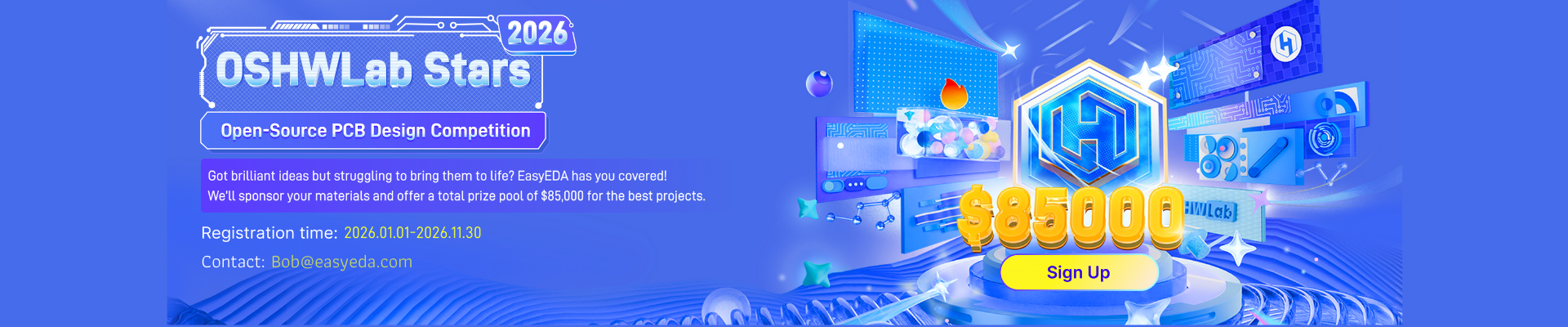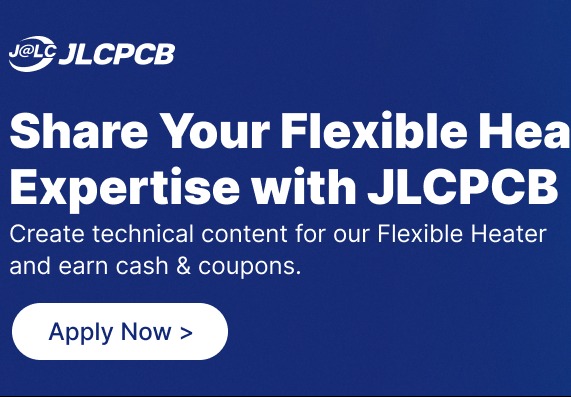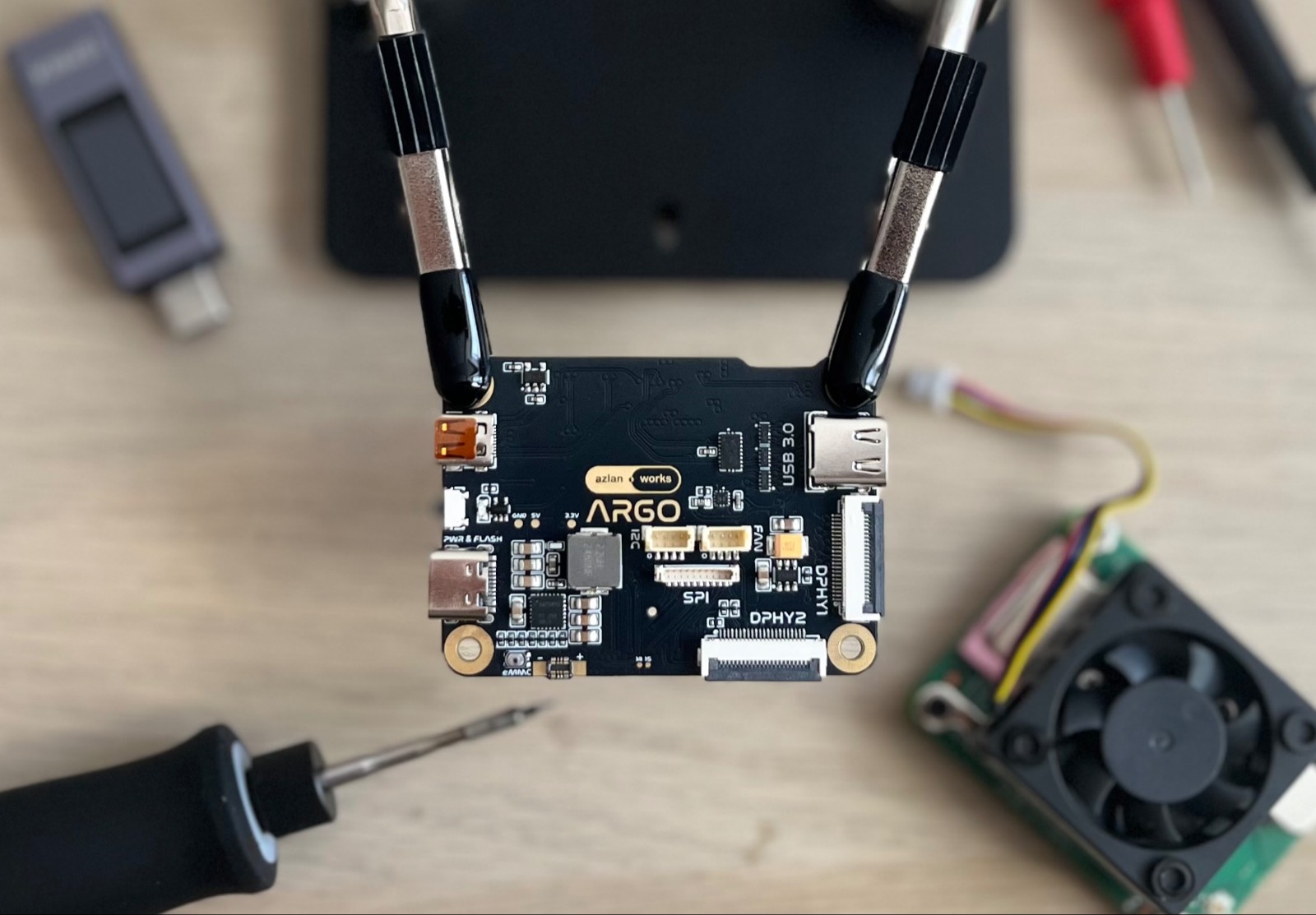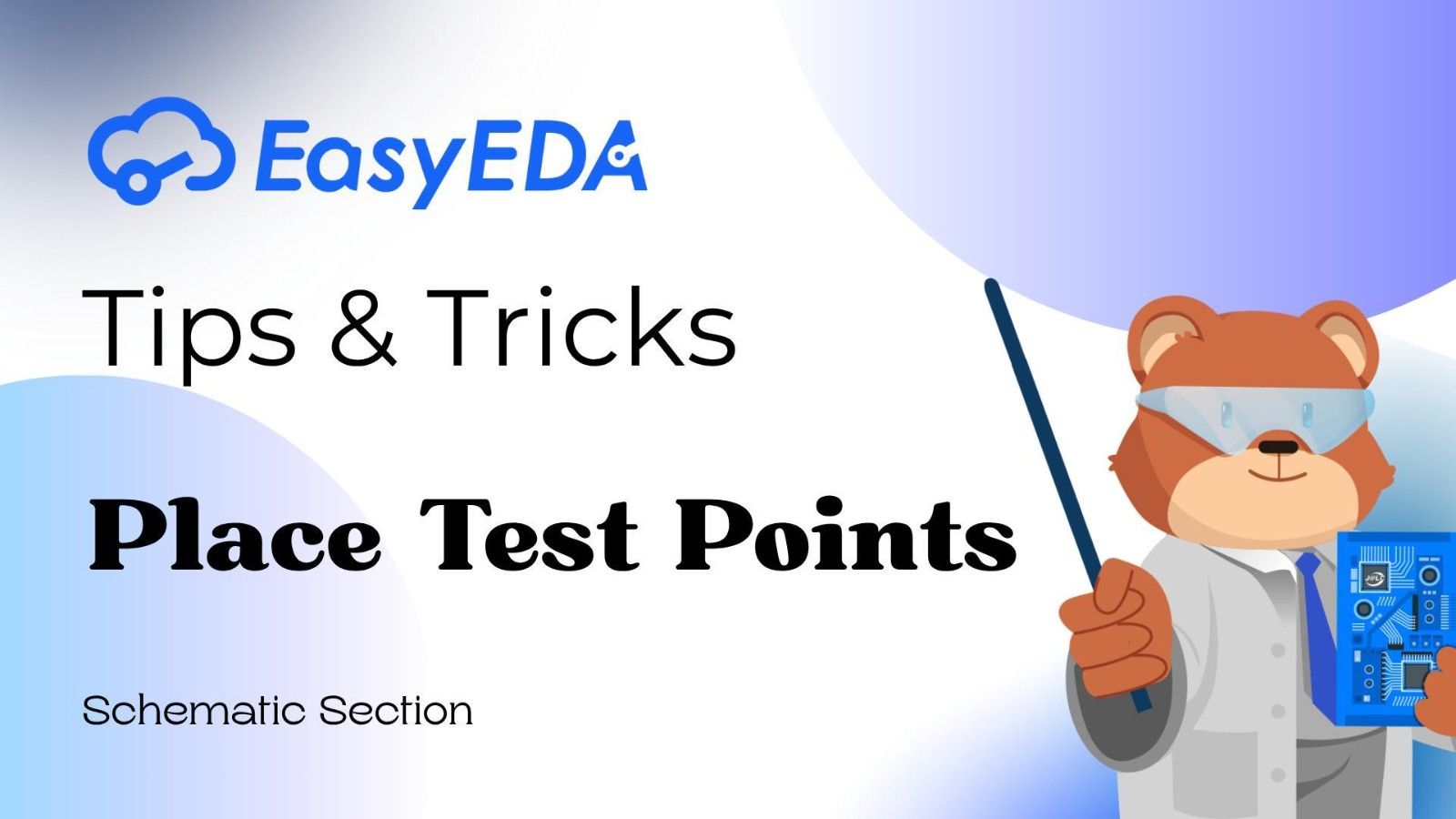Platform for creating and sharing projects - OSHWLab
Activity
More
OSHWLab Stars 2026
2025-12-31 ~ 2026-12-31in progress

Make Your Own Christmas Gift! 🎁Join · Design · Share · Celebrate🎁 Click to [Get the coupon]
🎄 Christmas Hackathon 2025 🎅
2025-11-12 ~ 2026-01-04activity end

Open to all college and high school students majoring in electronics or enthusiasts. Preference will be given to individuals with experience in campus activities, community building, and student leadership roles.
Campus Ambassador
2024-01-01 ~ 2026-12-31in progress
Collections
More

328 project in total
Enter the Collection >
32 project in total
Enter the Collection >
Videos
MoreForums
MoreSchematic
STM32F407VGT6_Oscilloscope
Latest Reply:
5 days agoWhere is your decoupling caps for the ICs and the MCU?
Where is your pull-up resistor for the reset line?
You cannot drive a buzzer directly from a microcontroller, it needs a transistor amplifier.
Regards,
Markus Virtanen
HW / Electronics Designer
Schematic
amplifier-circuit
Latest Reply:
5 days agoAutorouted PCB, not really optimal design. Audio circuits usually needs star ground architecture and some level of optimal component placement. Tracks are almost shorting to other tracks and pads, what clearance rules are you using?
Regards,
Markus Virtanen
HW / Electronics Designer
PCB
Pins not connected on 4 pole momentary switch/button
Latest Reply:
6 days agoHello, normally pads 1 and 2 need to be connected together because the nets are the same. If you don't create a loop, the ratline won't disappear. However, if you're sure your design doesn't require pads 1 and 2 to be connected, you can ignore this error.
PCB
L'autorouter sur la pcb, avec erreur des pastilles, besoin d'aide
Latest Reply:
a day agoje ne maitrise pas encore cette plateforme pour vous joindre à mon equipe pour mes projets cliquez ici : https://u.easyeda.com/join?type=team&key=683db32853359dbd8406169092798b06&inviter=419d4171701b4c25995ad519084cdabb&team_uuid=44117f5076494641af5f806fbe6a53b3
Featured Articles
More Activity
ActivityMaterials application instructions
Introduction: Only support "OSHWLab Stars" projects.
The order amount cannot exceed $5,000
 Technique
TechniqueRoll the Future: Create Smart Timer Dice
Introduction: Welcome to OSHWLab Weekly: Create, Innovate, Explore. Discover projects and master EasyEDA!
 Technique
TechniqueOrdering Boards for OSHWLab Projects
Introduction: Are you new to this hobby, do you want to replicate a community project? Here's the easy way