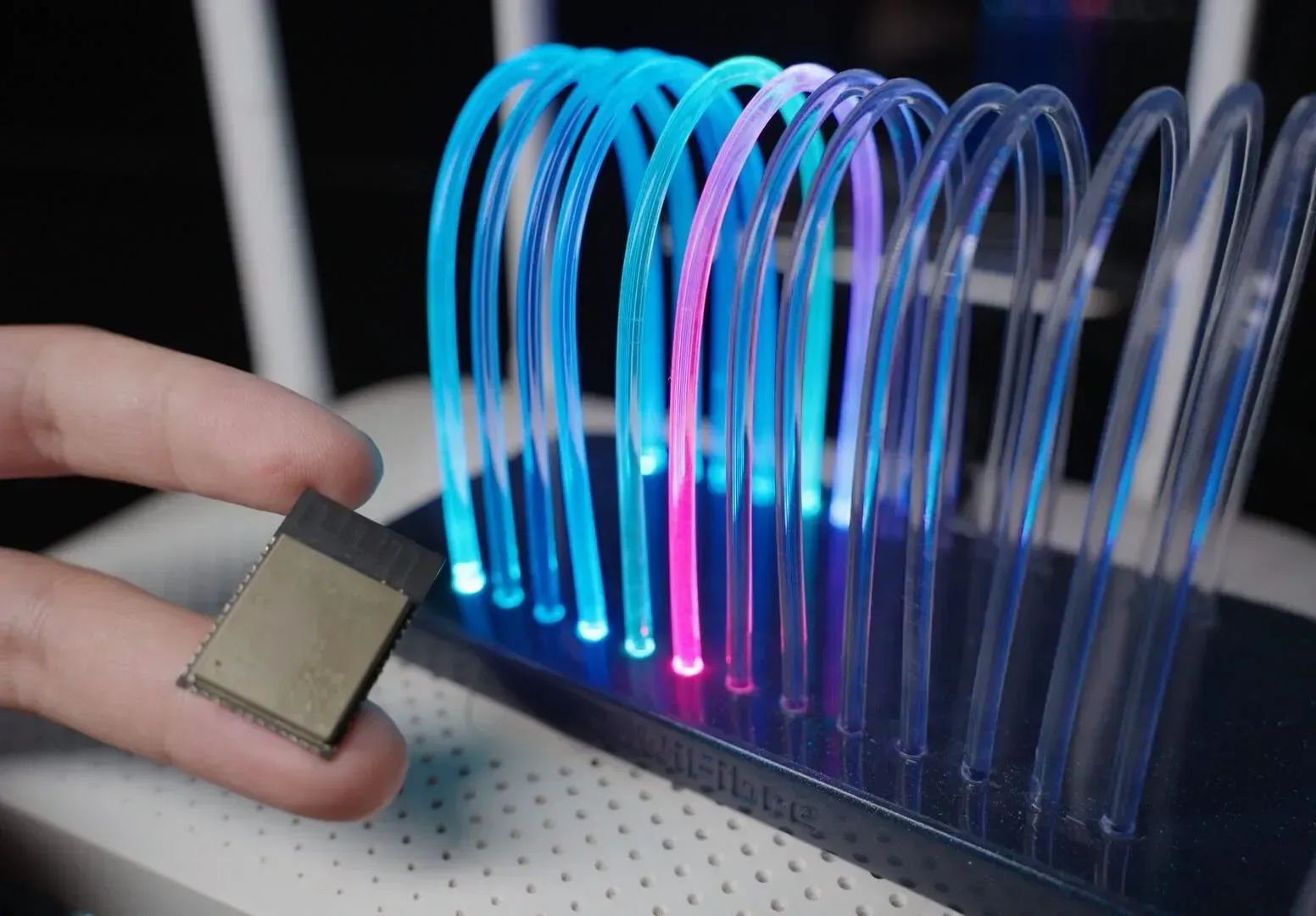 Completed
CompletedI Built a Mood Light That Can See WiFi Signals!
PROI Built a Mood Light That Can See WiFi Signals!
License
:CC BY-NC-SA 3.0
Description
We’re all familiar with those little blinking LEDs next to the Ethernet ports on computers and routers. They flash seemingly at random—but in fact, they indicate real-time network activity. So I thought—what if Wi-Fi had a "signal light" too? That’s why I DIYed a Wi-Fi sniffer that captures wireless data and visualizes it using code and algorithms. The result? A real-time ambient light display that reacts to Wi-Fi signals.
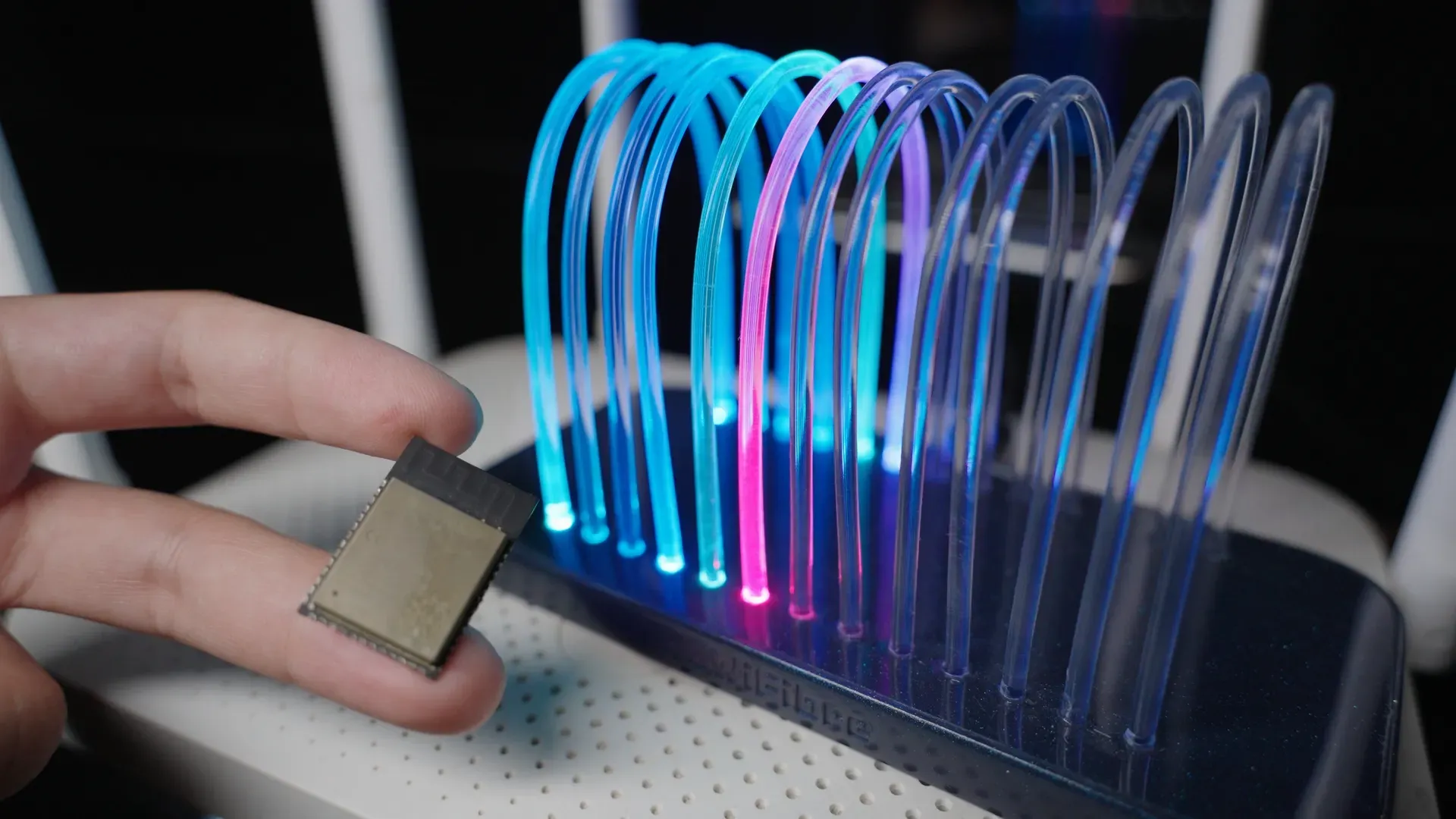
So here is the video (English Subtitle available):
At first, I didn’t have a clear idea of how to represent the data using RGB lights, so I started with the physical design. I used side-emitting light guides to create an arched structure, which ended up looking pretty sleek.
I built three display modes:
- Wi-Fi Channel Scan Mode – It cycles through all 13 Wi-Fi channels. Channels with heavier traffic and stronger signals appear brighter and redder; quieter channels show up as dimmer and more blue.
- Local Network Traffic Visualization – Each side of a light segment represents the upload and download traffic of a single device. I also asked AI for fun feature ideas, and it suggested an "Intruder Alert Mode"—so I added that: whenever a new device joins the Wi-Fi network, the lights flash red as a warning.
- Wi-Fi Signal Strength Display (RSSI Mode) – This mode visualizes signal coverage in different areas, helping you identify Wi-Fi dead zones.
Design Drawing
 The preview image was not generated, please save it again in the editor.
The preview image was not generated, please save it again in the editor.BOM
 Bom empty
Bom empty Clone
CloneProject Members
 Empty
Empty


Comment