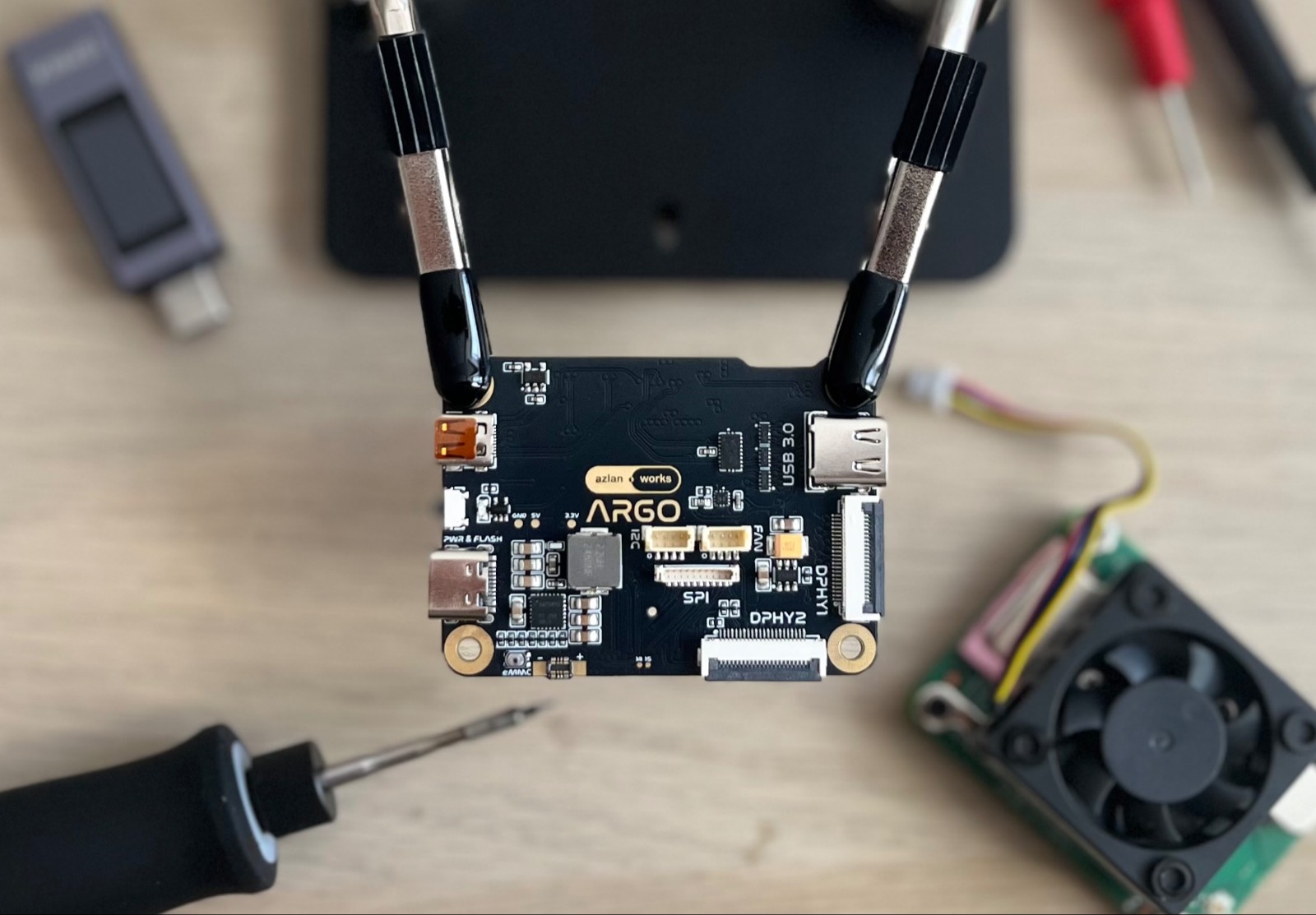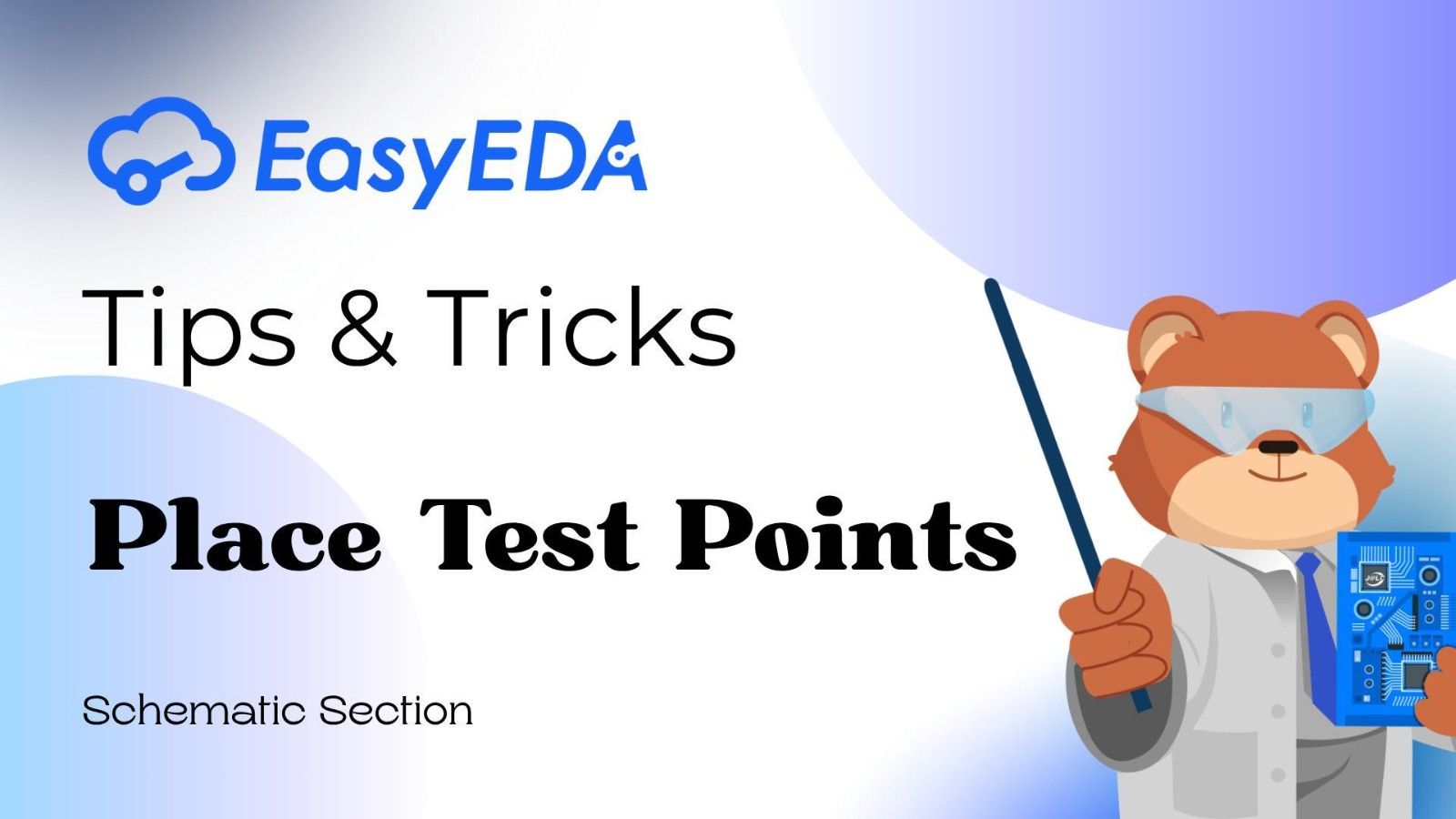Platform for creating and sharing projects - OSHWLab
Activity
More
We invite all electronics enthusiasts to participate in the eventand share your open-source hardware designs. We can cover all the manufacturing fees with the following services: Free PCB/SMT/3D/CNC/MC/Multi-color silkscreen.
OSHWLab Stars
2023-01-01 ~ 2025-12-31activity end

Make Your Own Christmas Gift! 🎁Join · Design · Share · Celebrate🎁 Click to [Get the coupon]
🎄 Christmas Hackathon 2025 🎅
2025-11-12 ~ 2026-01-04activity end

Open to all college and high school students majoring in electronics or enthusiasts. Preference will be given to individuals with experience in campus activities, community building, and student leadership roles.
Campus Ambassador
2024-01-01 ~ 2026-12-31in progress
Collections
More

322 project in total
Enter the Collection >
32 project in total
Enter the Collection >

Videos
MoreForums
MorePCB
Confused About PCB Connection Error
Latest Reply:
3 days agoOh, back to the original question, though. How can I tell where the failed connection was located?
Steve
PCB
Edit a footprint
Latest Reply:
2 days agohello,Please check out this tutorial:https://prodocs.easyeda.com/en/faq/schematic/#how-to-modify-the-error-message-about-pad-and-pin-mismatch
PCB
(Feature Request) Multi-line PCB text justification in easyEDA Pro
Latest Reply:
2 days agoHello, we apologize, but we currently do not support right alignment of text. You can manually align them using spaces. This request was previously raised with the product team, but it was rejected because it was deemed unnecessary.
Schematic
Anyone know how to export custom fonts in EasyEDA Pro?
Latest Reply:
2 days agoHello, we're sorry, but we're not considering optimization at the moment. We'll consider it later when the development team has more time and energy.
Featured Articles
More Activity
ActivityMaterials application instructions
Introduction: Only support "OSHWLab Stars" projects.
The order amount cannot exceed $5,000
 Technique
TechniqueRoll the Future: Create Smart Timer Dice
Introduction: Welcome to OSHWLab Weekly: Create, Innovate, Explore. Discover projects and master EasyEDA!
 Technique
TechniqueOrdering Boards for OSHWLab Projects
Introduction: Are you new to this hobby, do you want to replicate a community project? Here's the easy way