 Completed
CompletedSOWA_F4 Flight Controller
License
:GPL 3.0
Description
The main goal of this project is to create an open-source flight controller you can use for personal needs.
! Important !
The OSD doesn`t work for some reason. Even after many trials I couldn`t figure out why. When I connect a camera I receive the following video output (see the photo)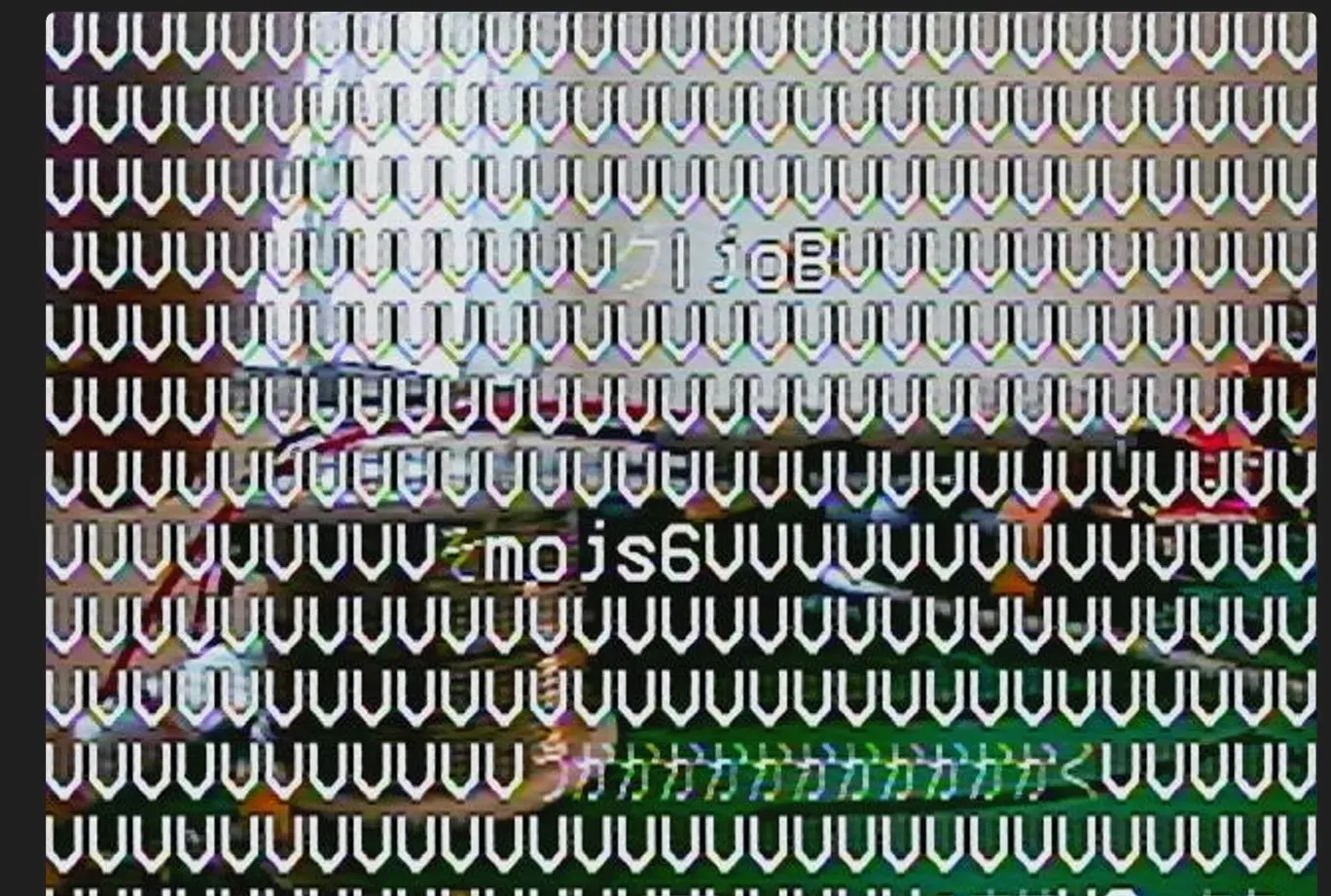
I have already replaced the AT7456E chip many times and changed fonts in Betaflight but that didn`t help.
Last time I tried to replace the OSD chip on my board from an old Omnibus F3 FC and then everything worked fine. After that I placed other chips from LCSC to my board and then it didn't work again.
If somebody knows any possible solutions I would be grateful if you contact me. Thank you

------------------------------------------------------------------------------
27.05.2025 --> Update to version 1.1
Changes:
- Replaced barometer from SPL06 to a more modern and accurate DPS310
- More powerful 1A 3.3V LDO
- Added copper regions on top and bottom
- Replaced components which were not available at JLCPCB anymore
- Footprint of VBUS diode D1 updated (earlier the cathode and anode were mixed up in the footprint)
Please note that the following pictures of PCBs only correspond to V1.0. Flight controller of version V1.1 has the same pinout as the previous version but has some insignificant visual changes.
------------------------------------------------------------------------------
Features:
- STM32F405
- ICM42688P gyroscope + accelerometer
- Barometer
- Blackbox
- OSD
- 3-8S voltage
- Powerful 3.5A DC converters
- 3.3V / 5V / 10V rails
- SCL and SDA pins for GPS
- 6 UARTs
- 8 motor/servo outputs
- RX4 inverter (for SBUS)
- SWD and SWC pins for direkt programming via bootloader (ex. ST-Link)
Size: 40/40/1,6 mm
Drill diameter: 4 mm
Drill distance: 30,5 mm (center to center)
Pinout and wiring diagrams:



Software flashing
At this moment, it is only available to flash the software to the board as an unofficial Betaflight target.
You can find all the needed files to configure the board in the attachments below.
- Make sure you have installed all the needed drivers (Zadig, ImpulseRS)
- Connect the board to your PC via TYPE-C cable while holding the "BOOT" button. After that, a device in DFU mode should be detected
- Go to "Firmware Flasher" tab and load the .hex file by clicking on the "Load Firmware [Lokal]" tab
- Click the "Flash Firmware" button
- Once the firmware flashed successfully, press the "Connect" button and go to the "CLI" tab
- Press "Load from file" button and select .config file
Load the commands to the CLI and reconnect the FC


Sponsors
I would like to express my sincere gratitude to the OSHWlab Stars program for their significant assistance in funding this project as well as to JLCPCB for providing it`s manufacturing power facilities.
My contacts
If you would like to contact me for any reason, feel free to write me either by E-Mail poplavskiyb@gmail.com or via Telegram at @Poplavskyib (https://t.me/poplavskyib)
Designed by Bogdan Poplavskyi (Богдан Поплавский)
Design Drawing
 The preview image was not generated, please save it again in the editor.
The preview image was not generated, please save it again in the editor.BOM
 Bom empty
Bom empty Clone
CloneProject Members
Intellectual Property Statement & Reproduction Instructions
This is an open-source hardware project. All intellectual property rights belong to the creator. The project is shared on the platform for learning, communication, and research only; any commercial use is prohibited. If your intellectual property rights are infringed on EasyEDA, please notify us by submitting relevant materials in accordance with the Rules for Complaints and Appeals of IPR Infringement.
Users must independently verify the circuit design and suitability when replicating this project. All risks and consequences are borne by the user, and the platform assumes no liability.
 Empty
Empty


Comment