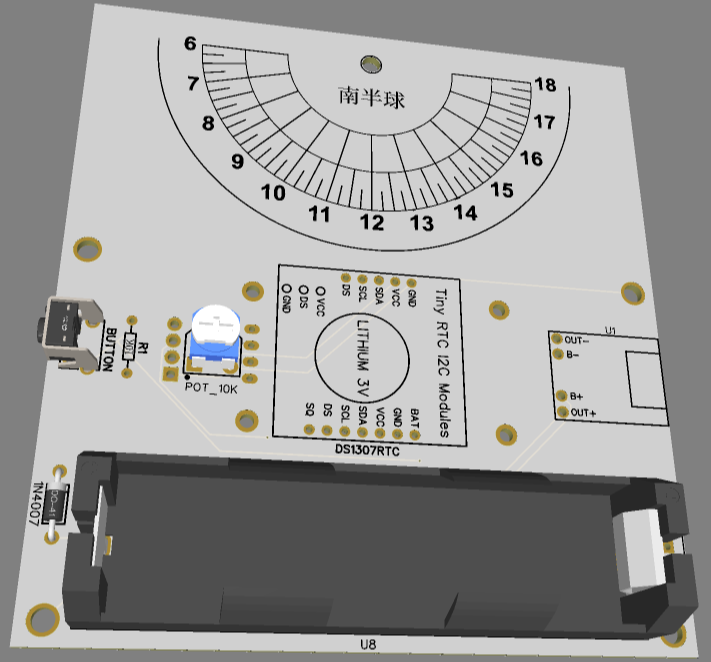 Ongoing
OngoingDClock-Sundial_face-RP2040
STDDClock-Sundial_face-RP2040
16
0
0
0
Mode:Full
Reproduction cost: $10
License
:CC BY-SA 4.0
Creation time:2025-07-19 09:27:58Update time:2025-07-21 02:08:58
Description
Digital clock with Sundial face.
The digital clock running using the RP2040-Zero MCU + DS1307 RTC Module + TM1637 Seven Segment Display.
The Sundail face will equiped with the sundial gnomon which formed from nylon PCB standoff/spacer.
There got a momentary tactile tact push button on the PCB that function as time adjustment button.
- Long press the button for more than 1 second to switch into hour adjustment mode.
- Adjust the "hour" value by short press the button.
- After finish adjustment of the "hour" value, long press the button for more than 1 second to switch into minute adjustment mode.
- Adjust the "minute" value by short press the button.
- After finish adjustment of the "minute" value, long press the button for more than 1 second to switch back to normal clock mode. (At the same time, the "second" value of the clock will reset to 00 automatically)
- If only want to adjust the "hour" value, long press the button for more than 1 second to switch into hour adjustment mode for "hour" value adjustment. After finish the "hour" value adjustment, long press of the button for more than 1 second to switch into minute adjustment mode and follow by another long press of the button for more than 1 second to switch back to normal clock mode. (At the same time, the "second" value of the clock will reset to 00 automatically)
- If only want to adjust the "minute" value, long press the button for more than 1 second to switch into hour adjustment mode, follow by another long press of the button for more than 1 second to switch into minute adjustment mode for "minute" value adjustment. After finish adjustment of the "minute" value, long press the button for more than 1 second to switch back to normal clock mode. (At the same time, the "second" value of the clock will reset to 00 automatically)
Other functions:
- Brightness of the TM1637 Seven Segment Display could be adjust by the 10K RM065 potentiometer.
- Equiped with TP4056 1A lithium battery charging board module. (Type-C port). Support charging of common 18650 bettery as well as supplying power to the digital clock at the same time.
- The WS2812 RGB LED on the RP2040-Zero board showing full-spectrum rainbow transitions using ColorHSV() while running. It will appear to "breathe" through the entire rainbow "smoothly". This effect also operating during time adjustment.
Code wise, Board and Library that involve:
- https://github.com/earlephilhower/arduino-pico
- Rtc_by_Makuna
- arduino-tm1637
- Adafruit_NeoPixel
Future plans:
- Add on the Local Sidereal Time to show on the TM1637 Seven Segment Display.
- The "normal clock" mode and "Local Sidereal Time" mode could be switch in between them alternatively by short press the button.
Design Drawing
 The preview image was not generated, please save it again in the editor.
The preview image was not generated, please save it again in the editor.BOM
 Bom empty
Bom empty Clone
CloneAdd to Album
0
0
Share
Report
Project Members
Followers0|Likes0
Related projects
 Empty
Empty


Comment