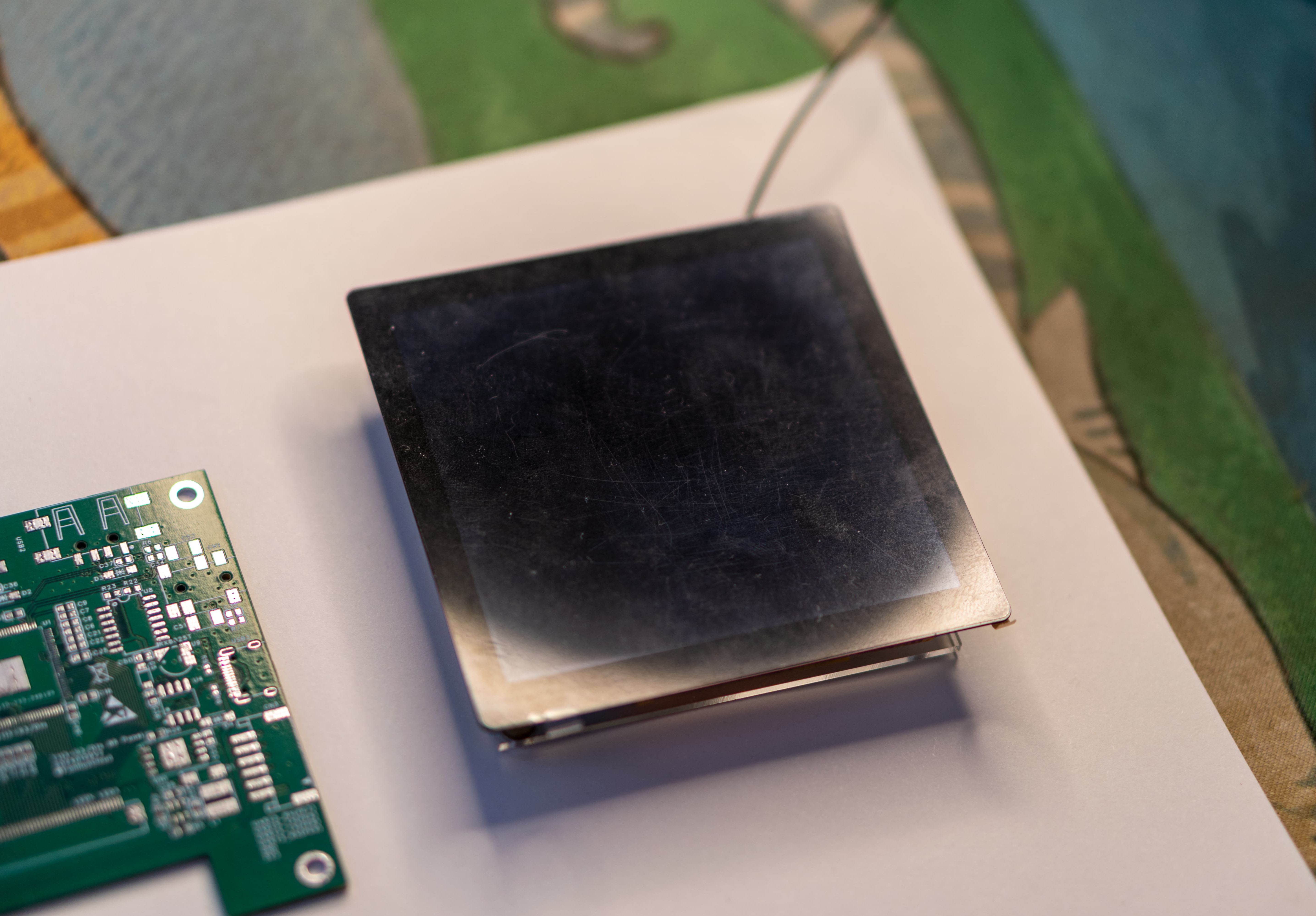 Completed
CompletedAllwinner T113-S3 smart home 86-inch screen
PRO Allwinner T113-S3 smart home 86-inch screen
Allwinner T113-S3 smart home 86-inch screen
License
:GPL 3.0
Description

Allwinner T113-S3 Smart Home 86 Screen
I don't know if you still remember the V3S development board released some time ago. Due to the inability to complete hardware decoding, the author found a chip T113-S3 released by Allwinner. The chip uses dual-core A7 and supports the Tina Linux SDK provided by Allwinner. The documentation is complete. After a period of adjustment, the project can be mass-produced.
Update log
2024-04-27 V5 verification done, update Tina 5.0 test mirroring t113_linux_pi_uart0_480
2024-03-29 update build manual, update SD card, SPI Nand mirroring, fix boot logo problem, increase communication group
2024-03-21 updated build manual, updated SD card, SPI Nand mirroring, official support for SPI Nand
2024-02-13 document creation
2024-01-24 Project Initiation
Project description
The project is an 86-type smart touch screen solution based on the Allwinner T113-S3 chip, which is applied in smart home scenarios. The Allwinner T113-S3 chip integrates advanced processor technology and is designed specifically to meet the performance, power consumption, and wireless connectivity requirements of smart home control systems.
Project characteristics
- 4 inch 86 screen, RGB interface, resolution 480 * 480
- Allwinner T113-S3 controller, dual-core A7, 128M memory, supports hardware decoding, and D1s Pin to Pin, supports mutual replacement
- RTL8723 WIFI module for connecting to WIFI.
- SPI Nand, supports system boot from SPI Nand
- Dual USB interfaces, one of which supports Host/Device and the other only supports Host
- Two serial ports extended through PH2.0 for functions such as RS485
- Adapt to Allwinner Tina-Linux, support quick start
Hardware description
- Cost: PCB board 58 yuan + screen 69 yuan, about 127 yuan
- Main control chip: T113-S3 (can be replaced by D1s)
- WIFI module: RTL8723BS (planned to use RTL8723DS instead)
- RTC chip: RX8025T-UB/UC (driver is a bit problematic, Tina-Linux temporarily unable to support)
- Serial to USB: CH340N
- SPI Nand: W25N01G (not tested yet)
- Backlight driver: RY3730
- Chip power supply: SY8089AAAC
- Screen: ST7701 86 screen RGB interface 480x480
Hardware design reference:
[Allwinner Online x YuzukiHD] Nezha D1s development board
https://oshwhub.com/GloomyGhost/34e1fe88b79f49b891df150db9c34cc4
Reference purchase link
- T113-S3:https://item.taobao.com/item.htm?_u=d2dklb454adf&id=688651947152&spm=a1z09.2.0.0.59e42e8d2pGc20
- Screen, choose (display + touch screen): https://item.taobao.com/item.htm?_u=d2dklb4513ca&id=651209491676&spm=a1z09.2.0.0.59e42e8d2pGc20
- Headphone jack, choose (PJ-342 gold-plated, headphone jack 3.5mm (5 pieces)): https://detail.tmall.com/item.htm?_u=d2dklb455626&id=14476732895&spm=a1z09.2.0.0.59e42e8d2pGc20
- USB base, choose (four-foot patch (vinyl/edge)): https://item.taobao.com/item.htm?_u=d2dklb4573d8&id=674663700649&spm=a1z09.2.0.0.59e42e8d2pGc20
- Welding copper column, choose (M3 * 6.5 * 5 [10] copper color): https://detail.tmall.com/item.htm?id=651557523848&spm=a1z09.2.0.0.59e42e8d2pGc20&_u=d2dklb45808d
- SD card holder, Type-C holder: refer to the Li Chuang Mall for purchase
- W25N01G: Taobao choose the right to buy
Notes on mass production
RTC
RX8025T current software adaptation problems, can be air soldered using T113-S3 built-in RTC
Welded copper column
When welding by hand, apply a circle of solder paste directly to the position of the bolt hole, and then heat it with an air gun or heating table.
Acrylic back panel
Select the "backplane" PCB, only select the mechanical layer export, and send it to Taobao for cutting
Test firmware
SD card, RTL8723BS wifi: please refer to the attachment tina_t113 86_uart0
Firmware burning
Insert the SD card into the computer, open PhoenixCard.exe, click on firmware, load the img firmware, then select the boot card, and click on burn card. It should be noted that the boot card must be selected, otherwise it will fail to start!

SDK development
Assembly
Function
Bilibili demo video
Tina-SDK build
WSL configuration
Install build tools
|
sudo apt update -y sudo apt full-upgrade -y sudo apt install -y ack antlr3 asciidoc autoconf automake autopoint binutils bison build-essential \ bzip2 ccache cmake cpio curl device-tree-compiler fastjar flex gawk gettext gcc-multilib g++-multilib \ git gperf haveged help2man intltool libc6-dev-i386 libelf-dev libfuse-dev libglib2.0-dev libgmp3-dev \ libltdl-dev libmpc-dev libmpfr-dev libncurses5-dev libncursesw5-dev libpython3-dev libreadline-dev \ libssl-dev libtool lrzsz mkisofs msmtp ninja-build p7zip p7zip-full patch pkgconf python2.7 python3 \ python3-pyelftools python3-setuptools qemu-utils rsync scons squashfs-tools subversion swig texinfo \ uglifyjs upx-ucl unzip vim wget xmlto xxd zlib1g-dev |
Install the REPO tool
Tina-SDK Development Document
Display pictures




Designed by FanHuaCloud (from OSHWHub)
Design Drawing
 The preview image was not generated, please save it again in the editor.
The preview image was not generated, please save it again in the editor. Empty
Empty


Comment