 Completed
CompletedRaspberry Pi Zero PiTrezor Hardware Wallet PCB
PRORaspberry Pi Zero PiTrezor Hardware Wallet PCB
License
:OpenAtom OHL 1.0
Description
🔐 Raspberry Pi Zero – PiTrezor Hardware Bitcoin Wallet PCB
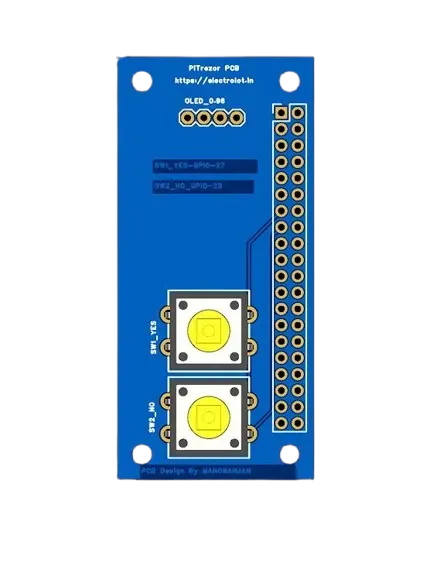

📌 Overview
This project is a DIY open-source hardware cryptocurrency wallet based on the Raspberry Pi Zero, inspired by the original PiTrezor by Dmitry Nedospasov. It replicates the core functionality of a commercial Trezor device, enabling fully offline storage and signing of cryptocurrency transactions through a simple physical interface.
With a custom-designed PCB, OLED screen, and two tactile buttons, this wallet offers a compact and affordable solution for secure crypto storage using the Raspberry Pi platform and Trezor-compatible firmware.
🎯 Key Features
-
🔐 Cold Storage: Private keys never leave the Raspberry Pi.
-
🖥️ OLED Display: View transaction info before approving.
-
🔘 2-Button Interface: Confirm or deny transactions manually.
-
🔌 Micro USB Powered: Fully portable and USB-powered.
-
🧩 Trezor Web Wallet Compatible: Use wallet.trezor.io to manage your crypto.
-
🛠️ Custom EasyEDA PCB: Simplifies hardware connection for repeatable builds.
🔧 Hardware Components
| Component | Details |
|---|---|
| Raspberry Pi Zero | Or Zero W |
| OLED Display | 0.96" (I2C/SPI, SSD1306) |
| Push Buttons | 2 × 12x12mm tactile switches |
| Custom PCB | Designed in EasyEDA |
| MicroSD Card | 8GB or higher |
| USB Cable | Micro USB for power and data |
⚙️ Firmware & Software
-
Firmware: Trezor Firmware GitHub
-
PiTrezor Image & Scripts: PiTrezor Guide
-
Web Wallet: https://wallet.trezor.io
🧪 How to Flash & Use
-
Download the PiTrezor Linux image from the official PiTrezor website.
-
Flash the image to a MicroSD card using Balena Etcher or Raspberry Pi Imager.
-
Assemble hardware using the schematic (
RPI.pdf) – connect the OLED and buttons to GPIO. -
Boot the Raspberry Pi Zero with the SD card inserted.
-
Visit https://wallet.trezor.io from a computer and connect the device via USB.
-
Use the two-button interface to verify and sign transactions directly on the device.
⚠️ Security Warnings
❗ This is a DIY hardware wallet for experimental and educational use only. It is not officially affiliated with Trezor or SatoshiLabs.
-
Do not store large funds on this device unless you fully understand the risks.
-
Always use it in a clean, trusted environment.
-
Regularly verify the integrity of your firmware and components.
📜 Protect Your Recovery Seed
🛑 Your 12 or 24-word recovery seed is your key.
-
Write it down on paper only — never store it digitally.
-
Store in a fireproof, waterproof, and offline location.
-
If lost or exposed, your funds could be permanently compromised.
📐 Included Files
-
🖼️
RPI.pdf: Full schematic (GPIO pinout for OLED and buttons) -
📁 Gerber files: For custom PCB manufacturing
-
🔗 Setup and firmware: See pitrezor.com
🙏 Credits
This project is built upon the work of:
-
🧠 Trezor Firmware by SatoshiLabs
Please support the open-source community by respecting licensing and giving credit to original creators.
📝 License
This project is published for educational and personal use only, under open-source principles. Commercial usage is not allowed without permission. You use this project at your own risk.
Design Drawing
 The preview image was not generated, please save it again in the editor.
The preview image was not generated, please save it again in the editor.BOM
 Bom empty
Bom empty Clone
CloneProject Members
 Empty
Empty


Comment