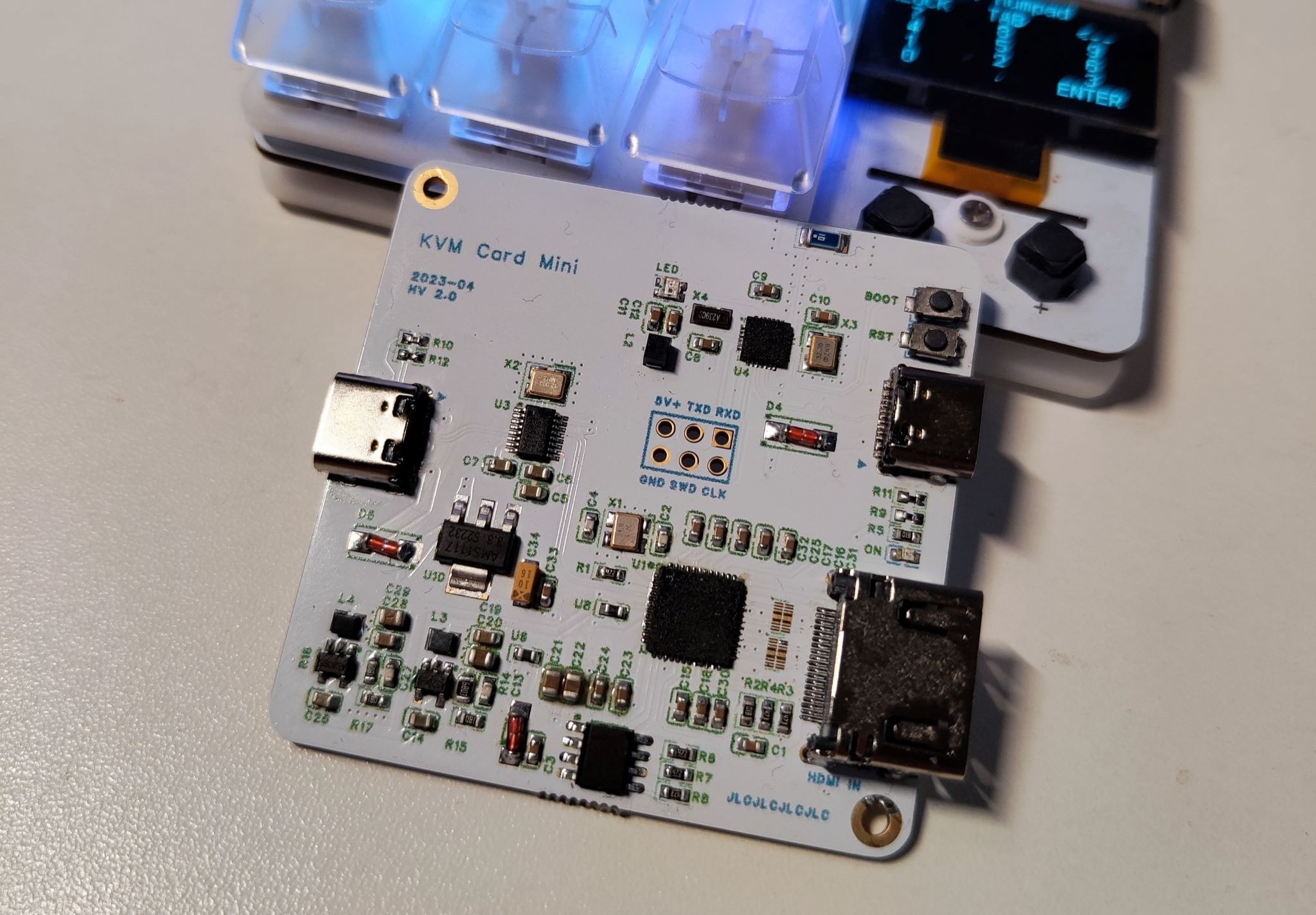 Completed
CompletedKVM-Card-Mini
PRO KVM-Card-Mini
KVM-Card-Mini
License
:MIT License
Description
Features
- HID protocol transmission, driver-free.
- Support BIOS keyboard control.
- The host computer supports other video capture cards in the form of cameras.
- Onboard USB-HUB chip reduces the number of interfaces.
- The MCU integrates dual USB controllers, which saves resources and reduces transmission delays compared to dual MCU designs.
- Onboard Bluetooth antenna and debugging interface, can be used for MCU development (function optional)
Hardware analysis

- USB Host Type-C interface, connected to the host computer
- USB Host Type-C interface, connect to the controlled terminal to control the keyboard and mouse
- Standard HDMI input interface
- Bluetooth ceramic antenna (available but not fully functional, no impedance matching; optional installation components)
- EEPROM supports burning folder burning
- CH582F debugging interface, only supports WCH-Link (optional installation components)
- CH582F
- MS2109
- CH582F reset button
- CH582F USB burning selection button
- WS2812B (optional installation components)
- SL2.1s
- ESD protection (optional installation components)
Version update
- HV2.0 initial version
- HV2.1 fixes the problem of 24M crystal oscillator flipping

- HV2.2 Add vias
- HV2.3 ceramic antenna impedance matching, not familiar with radio frequency and has not verified the antenna performance
- V1.1 host computer program update
- Added batch text input function
- Added capture card screenshot function
- Automatically save configuration files and support starting automatic connection devices
- Support HID full key conflict-free, mouse wheel optimization
- Fix some bugs
Host computer (control end)


- Realize screen display, support device selection and switch output resolution.
- Controlled terminal keyboard, supports custom shortcut keys, and optimizes keyboard function logic.
- Control the mouse of the controlled terminal and optimize the mouse capture function logic.
- Keyboard indicator light display.
- Reset MCU and reset HID connection function.
- Support batch text input.
- No conflict for full keys.
- Screenshot
Firmware flashing
CH582
Press and hold the BOOT button while using the USB data cable to connect to the computer, and then use WCHISPTool to flash the firmware.

If you do not use the debugging interface, you do not need to enable the two-wire simulation interface, that is, step 6.
MS2109
The matching AT24C16 EEPROM can be purchased directly as a set, or programmed with an EEPROM programmer. You can use a programming clip to program when the board is powered off.

The firmware of MS2109 comes from the Yuzuki HCC HDMI project, and the device name can be modified by editing the firmware with the HEX file editor.
Physical picture


Uses JLC colorSilk screen technology.
Software
Project address
https://github.com/Jackadminx/KVM-Card-Mini
Client and firmware downloads
https://github.com/Jackadminx/KVM-Card-Mini/releases/tag/V1.0
Client demo
https://www.bilibili.com/video/BV1Mh4y1o7ya
Grateful
https://oshwhub.com/gloomyghost/yuzuki-hcc
https://materialdesignicons.com/icon/
https://www.riverbankcomputing.com/software/pyqt/
https://github.com/apmorton/pyhidapi
and other open source or free projects.
Other
This project is not compatible with open-ip-kvm and PiKVM.
The host computer communicates with the MCU through the HID protocol and does not use serial port communication.
------
Communication group 894345556
Designed by jancgk (from OSHWHub)
Design Drawing
 The preview image was not generated, please save it again in the editor.
The preview image was not generated, please save it again in the editor.Intellectual Property Statement & Reproduction Instructions
This is an open-source hardware project. All intellectual property rights belong to the creator. The project is shared on the platform for learning, communication, and research only; any commercial use is prohibited. If your intellectual property rights are infringed on EasyEDA, please notify us by submitting relevant materials in accordance with the Rules for Complaints and Appeals of IPR Infringement.
Users must independently verify the circuit design and suitability when replicating this project. All risks and consequences are borne by the user, and the platform assumes no liability.
 Empty
Empty


Comment