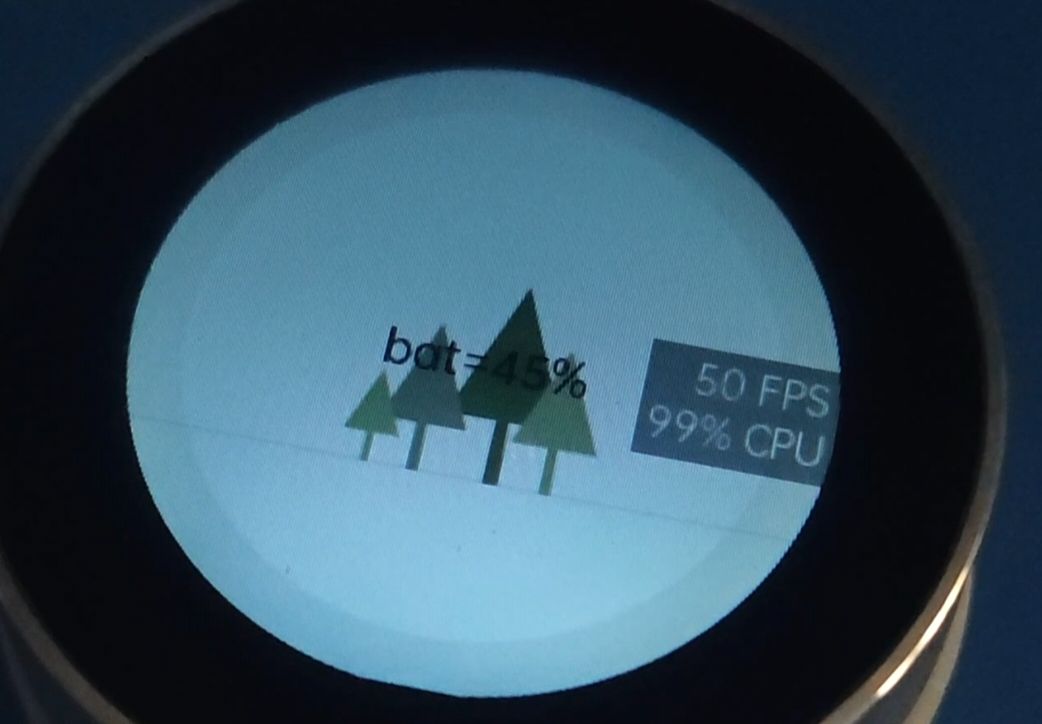 Completed
CompletedColor screen knob -ESP32S3-HUB-V1
PRO Color screen knob -ESP32S3-HUB-V1
Color screen knob -ESP32S3-HUB-V1
License
:GPL 3.0
Description
Main control: ESP32S3 N8R8 (It is recommended to use a module with PSRAM, otherwise you may not be able to play gifs).
Screen: 1.28 inch 240*240 GC9A01 LCD.
Encoder: EC35 hollow encoder (encoder kit with matching knob housing recommended).
HUB: SL2.1A, used to connect the USB of ES32S3 and the USB of CH340C, and at the same time to power CH340C.
LDO: ME6214C33M5G (the maximum supply current of 300mA may not support Wi-Fi enabled, replacing it with AP2112K33TRG power consumption will increase slightly, but it can provide a maximum current of 600mA, both Pin2Pin)
Charging: LR4054-T (TP4054 can also be replaced, which is Pin2pin).
Battery: 28*30mm, 9mm thick 900mAh pouch battery.
Standby: ESP32S3 without turning on WiFi, BLE and CPU frequency 240Mhz, it can work for 8 hours, enter the DeepSleep+GPIO wake-up mode and lose power by 10% in one month, and can standby for more than 6 months in the theoretical full power state.
Development environment: IDF4.4, the test code will be placed in the attachment after it is organized.
Fork communication: 531774127 group, please note the forked item in the group nickname after joining the group.
Appendix Notes:
1. lvgl_1_28_base (idf4.4) .zip, based on the source code of VSCode+idf4.4, after decompression, operate according to the instructions of main() in the source code. The program already includes the BLE HID and USB HID functions implemented in the video, and both BLE and USB functions are turned on by default.
2. The STL file of the shell is .zip, and the 3D printing file of the shell can be directly printed with 3D monkeys.
3. Gerber_PCB_ color screen knob - screen bottom plate -12P.zip, screen bottom plate. It is connected to the ESP32S3 control board through a 12-pin 0.5mm pitch FPC cable.
Features of the demo:
If it is not operated for 60 seconds, it will enter sleep, and press the screen to wake up.
When you wake up, the lower edge of the screen shows the battery percentage. At the same time, Bluetooth can search for ESP BLE_HID2 devices.
Press and hold the screen for 2s and then rotate the knob to switch GIFs, and press and hold again to exit GIF selection.
Rotary knob: adjust the volume; Press + Rotate the knob: Next and Lower; Double-tap: Mute; Click: Pause.
Modification Notes:
2024/6/17: Fix the problem that the LED indicator does not light up in the LR4054-T charging circuit (the schematic diagram on the first page of the PDF is wrong in the data sheet provided by the LR4054-T number C5336483 of the LCSC), the CHRG pin of the LR4054-T should be connected to the cathode of the LED pin, and the LED anode should be connected to the VBUS of type-c.
Designed by Yang (from OSHWHub)
Link:https://oshwhub.com/yang-z-b/cai-ping-xuan-niu-esp32s3-hub-v1
Design Drawing
 The preview image was not generated, please save it again in the editor.
The preview image was not generated, please save it again in the editor. Empty
Empty


Comment