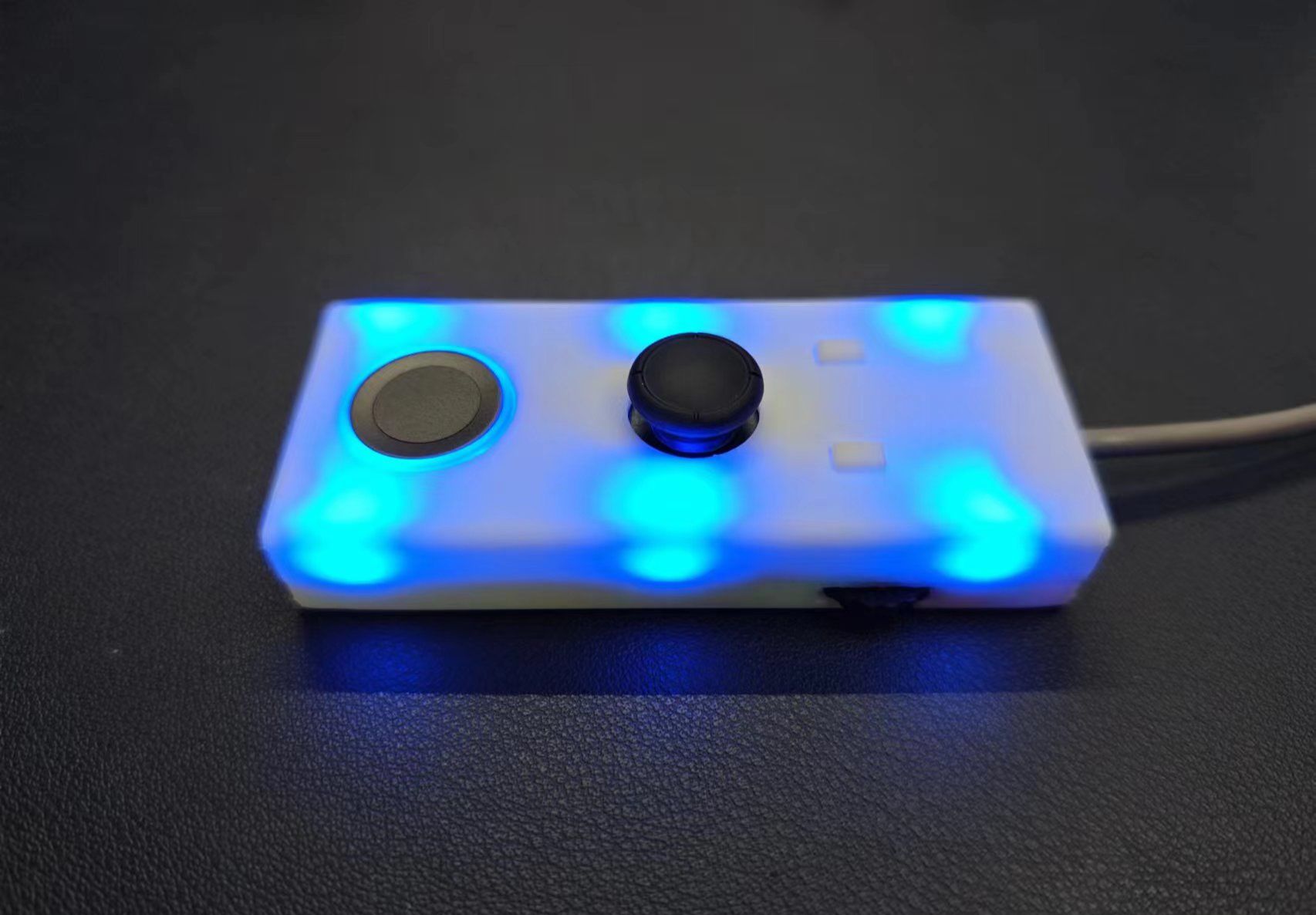 Completed
CompletedHelloFinger
PRO HelloFinger
HelloFinger
License
:GPL 3.0
Description
Project Description
This project realizes HID communication with the Windows system by operating a single module, and cooperates with the host computer to realize computer startup, computer unlocking, mouse control, shortcut keys, multi-tasking, AI dialogue and other functions.
The project expenditure is small and the overall cost is less than 100 yuan, which is suitable for low-cost DIY.
Open Source Agreement
Adopt GPL 3.0 open source license.
Project Related Functions
1.AI dialogue: Connect to Tongyi Qianwen API to conduct dialogue and Q&A;
2.One-click startup: HelloFinger has a physical startup button, which can be used to start the computer by pressing the button;
3.Fingerprint unlocking: There is no need to enter a password, and the computer can be unlocked by verifying the fingerprint;
4.Automatically enter account and password: You can automatically enter and log in by entering your fingerprint where you need to enter your account and password;
5.Shortcut keys: You can customize the shortcut keys. After the configuration is completed, enter your fingerprint to enter the shortcut keys;
6.Quickly start multi-tasking: You can freely add programs that need to be started. After the configuration is completed, enter your fingerprint to start all programs with one click;
7.Mouse: HelloFinger has the functions of left mouse button, right button and scroll wheel;
8.Action: HelloFinger has a physical Action button, and users can customize its function;
9.RGB lighting effect: HelloFinger has 6 RGB lights, and its lighting effect can be configured through the host computer.
Project Properties
This project is made public for the first time and is my original project. The project has not won any awards in other competitions.
Project Progress
1. Hardware design is completed.
2. The 3D shell design is completed.
3. The firmware code is completed.
4. The host computer code is completed.
Design Principles
HelloFinger uses an STM32F103 as the main control to communicate with the CH9329 chip through the serial port. The CH9329 interacts with the Windows system through the HID interface; the interaction methods are divided into two categories, one type directly operates the Windows system, and the other type communicates with the Windows system in the form of custom data packets. Data transfer. The host computer sends and receives customized data packets through the HID interface to realize customized interactive functions. In the entire system, the CH9329 chip serves as a communication bridge between the processor and the host computer. Various operations generated by hardware peripherals (such as encoder toggle, rocker movement, fingerprint recognition verification, etc.) will be transmitted to the computer through CH9329 after processing. , at the same time, various operations of the host computer will also be transmitted to the processor in the form of instructions through CH9329.

Demo Video
Github Project Link
https://github.com/Magiclxw/HelloFinger
Software Description
1.Qt
- Version: V5.12.12.
- Compilation environment: MinGW 32-bit
- Linkbases
- Global mouse and keyboard listening library
- HID communication library
2.Keil 5
- Version :5.26.2
- Compiler :5.06
- Software Package :Keil.STM32F1xx_DFP.2.1.0
PCB Description
This project requires two PCB boards, namely the motherboard and the connector board. The connector board is not necessary. If you do not need to connect the physical power button of the computer, you can discard the connector board.
- Connector Front

- Connector Back

- Motherboard Front

- Back of Motherboard

Physical Display
- HelloFinger:




- Connector:

- Software Interface:

Directory Structure
1.Hardware: Hardware folder, containing PCB-related files;
2.Firmware: Firmware folder, including STM32 development related projects;
3.Software: PC folder, including PC project and compilation files;
4.Doc: Document folder, including datasheet and project-related documents;
5.Model: Model folder: contains 3D printing files;
6.Tools: Tools folder: contains testing tools for hardware peripherals.
Design Considerations
The AI conversation function is currently only connected to Alibaba Cloud's Tongyi Qianwen, and ChatGPT will be connected according to the situation in the future;
The PCB uses a 4-layer board, and the capacitor and resistor packages are 0603. The whole package contains three non-standard packages, namely JoyStick joystick, FPM383C fingerprint recognition module and corner micro-movement. Certain welding steps need to be followed when welding PCB. For specific steps, see the welding guide.
Other
Developer communication group: 253617048.
Designed by MagicLX (from OSHWHub)
Design Drawing
 The preview image was not generated, please save it again in the editor.
The preview image was not generated, please save it again in the editor.Intellectual Property Statement & Reproduction Instructions
This is an open-source hardware project. All intellectual property rights belong to the creator. The project is shared on the platform for learning, communication, and research only; any commercial use is prohibited. If your intellectual property rights are infringed on EasyEDA, please notify us by submitting relevant materials in accordance with the Rules for Complaints and Appeals of IPR Infringement.
Users must independently verify the circuit design and suitability when replicating this project. All risks and consequences are borne by the user, and the platform assumes no liability.
 Empty
Empty


Comment