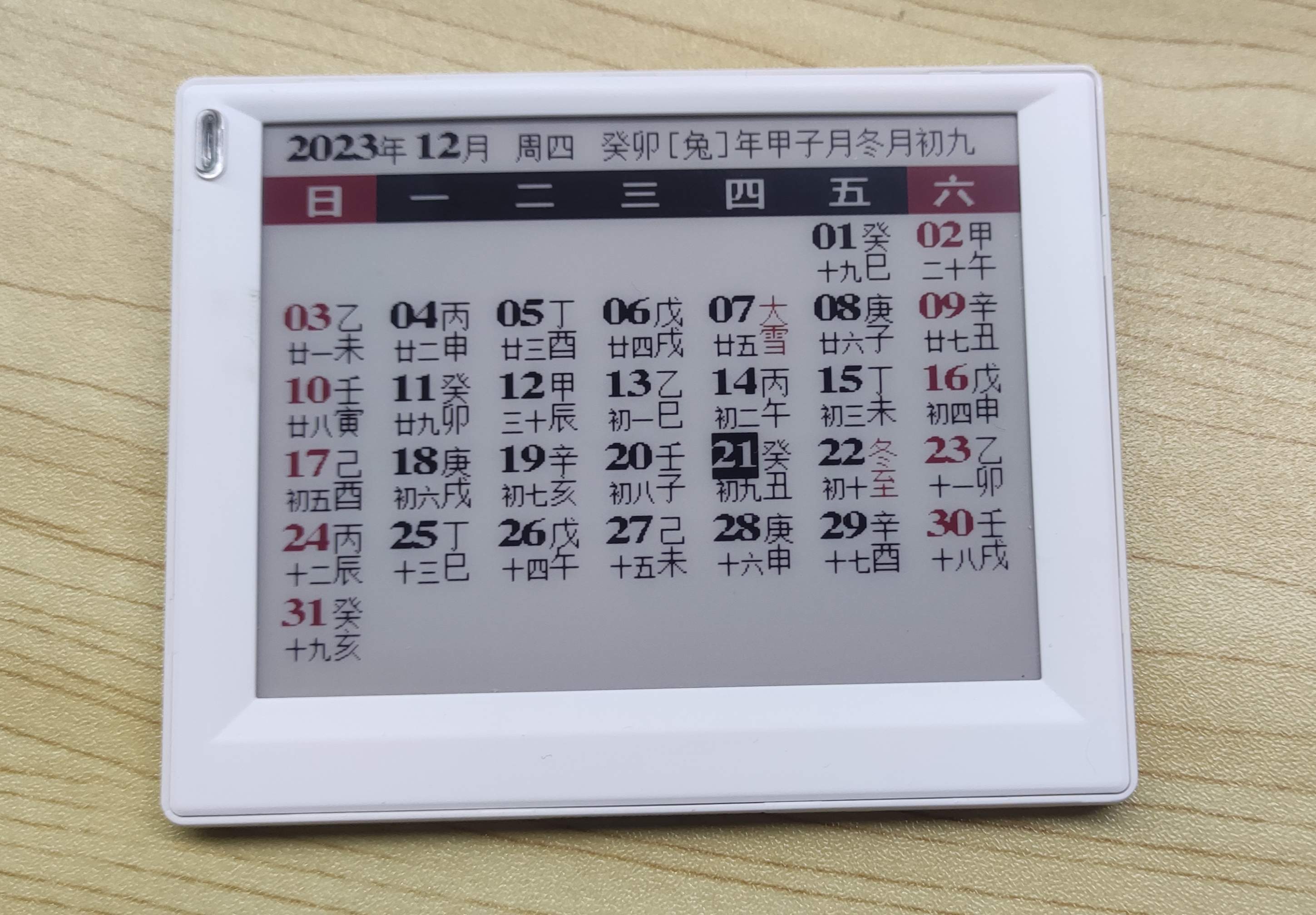 Completed
Completed4.2-inch Bluetooth Electronic Album & amp; Calendar
PRO 4.2-inch Bluetooth Electronic Album & amp; Calendar
4.2-inch Bluetooth Electronic Album & amp; Calendar
License
:GPL 3.0
Description
This project is to transform Xianyu 9.9's new 4.2-inch ses price tag into a Bluetooth photo album.
In theory, this kind of casing is universal, but this kind of price tag is cheap and easy to overturn, and some may age.
Watch the video below for simple function description.


By moving the da14585 price tag board and the original SES main control board, only two additional components (one is a button and the other is an LED) are not soldered. Very few materials used.
Moving board da14585 circuit and ink screen driver circuit and shrapnel on ses motherboard.

For the source and programming of da14585, please refer to the article below. In theory, this main control board can be used, just disassemble the MCU.
https://oshwhub.com/article/ru-he-kuai-su-shang-shou-yi-kuan-xin-xin-pian
smartsnippets download
link: https://share.weiyun.com/u05VvRzy
Password: zfmcma
When there are multiple otp macs, you need to manually write them. By default, the mac in the code is used. If the macs are the same, they will conflict and cannot be searched.

Uncheck bootable when burning.

Power consumption measurement.
No connection broadcast interval 1S average 13uA.

The average connection power consumption is 250ua. If you are not transferring pictures, you need to disconnect.

This requires good welding skills to solder well, and it is easy to solder incorrectly. It is best to burn it first, and then disassemble and solder it.
The function of the LED is to flash when power is applied to indicate normal startup (LED Xubaosou 2121RGB)
The button is for reset. Occasionally the power does not work properly and needs to be reset before it can operate normally.
The antenna signal is not good and the communication distance is relatively close, about 2 meters. I can only say that it is not unusable.
It will be refreshed regularly, once every 24 hours or so.
Support OTA and can be upgraded through suota app.
2023/5/15 Optimization
1. Modify the hardware resistor R15 to 1K. The original board is 56R. As the current limiting resistor is too small, I mistakenly thought it was 560R.
2. No components in the antenna part are soldered. Just fly a line directly to make the antenna. The signal can be close to the original board.


3. Firmware 20230515, realizes automatic saving of pictures (automatic refresh at 0 o'clock, if the picture is different from that in flash, it will be automatically reported for storage, and the picture in flash will be displayed next time it is restarted ), low battery flashes red light, ble connection flashes green light, ble The power service can read the current power (no upper-level software)
Install the suota app, put the img format firmware in the Suota folder of your phone, and then the software can find the firmware. Do not change all the options by default, just click upgrade, and finally restart and select yes.
This hardware and firmware are basically stable and will not be modified. The 9.9 screen is basically aging. Displaying pictures may be the best use. The 3 original buttons can be used for more than 2 years, and the new ones can be used for about 5 years, 24 hours a day. The average current is about 20ua.
2023.11.10 Updated the image transfer applet. The applet needs to be authenticated ( it seems that individual subjects cannot be authenticated ) before it can be searched ( it cost 30 oceans for personal authentication, and to be able to search, it needs to be certified every year. The applet is called a Bluetooth ink screen price tag. Assistant ), now you can only search using QR code.

2023/12/21 Updated the calendar interface, including the lunar calendar of stems, branches, day, month, year, solar terms.
Use SUOTA software OTA to upgrade the file ble_app_ota_585_231221.img. If you don’t understand OTA, please read the ota information.
The calendar is as shown below.

Designed by 撒卡丁车 (from OSHWHub)
Link:https://oshwhub.com/sakading/4-2-cun-lan-ya-dian-zi-xiang-ce
Design Drawing
 The preview image was not generated, please save it again in the editor.
The preview image was not generated, please save it again in the editor.Intellectual Property Statement & Reproduction Instructions
This is an open-source hardware project. All intellectual property rights belong to the creator. The project is shared on the platform for learning, communication, and research only; any commercial use is prohibited. If your intellectual property rights are infringed on EasyEDA, please notify us by submitting relevant materials in accordance with the Rules for Complaints and Appeals of IPR Infringement.
Users must independently verify the circuit design and suitability when replicating this project. All risks and consequences are borne by the user, and the platform assumes no liability.
 Empty
Empty


Comment